Hey-o! Welcome to 'Mickey no Tokyo Disneyland Daibouken', or as it would have been known in the US as 'Mickey's Great Adventure in Tokyo'. This is a japanese exclusive Mickey Mouse game, which was presumably made to advertise Tokyo Disneyland, or something. Unique to it is the balloon mechanic, which can be used to move faster.
Pirate Land
Yaaaaaaaaaaaarrrrrrrrrrrrrrrrrrrrrrrrrrrrrrrrrrrrrrrrrrrrrrrrrrrrrrrrrrrrrrrrrrrrrrrrrrrrrrrrrr
This stage is fairly straightforward. The Pete fight can be beaten rather easily, since you can force him to never attack after his first move.
Big Thunder Mountain
This stage has some rather annoying climbing you have to do, which isn't exactly great with how moving upwards works (In particular landing).
Railroad(?) Pete can also be prevented from attacking pretty easily, only difference having to jump to attack really.
Splash Mountain
Easily the most annoying stage, due to the abundance of water. Luckily you can completely skip all of the slow moving tourist boats scattered around the level, which saves a lot of time.
Pete here just summons a few easy to kill crocodiles, and then falls or w/e. Lame boss.
Haunted Mansion
Probably the lengthiest stage, as it has a few minibosses and puzzles that need solvin'.
Ghost Pete can be prevented from doing a few of his slower attacks by, get this, jumping. Elsewise it's a rather straightforward fight.
Space Mountain
Another rather puzzle heavy level. Warps and stuff, y'know.
This level's Pete fight uses the powers of SNES optical illusions to throw you off, as tilting the level doesn't actually do anything. He can't be stunned long enough to chain attacks against him, so I just had to deal.
Cinderella's Castle
Last stage, and the most unique out of all of them. It's got wrecking balls and ice. ~Crazystuffiknow~
The dragon miniboss can be easily dealt with due to a flaw in his AI where he'll go towards the lower right corner if you get too close. This saves on having to set any water balloons down, and besides it just looks funny.
The last Pete fight is pretty paint by numbers, kill-those-guys sort of stuff.
Thanks to Exonym for suggesting this game. Seriously, that guy is full of neat games he knows :3.
Feel free to ask any questions, as I take damage quite a few times on purpose over the course of the run.
Suggesting frames 69835 and 72018 for the screenshot.
Possible Improvements
-The three button puzzle in Space Mountain can be completed with just one button. Would save half a second.
Tompa: Judging business going on.
Tompa: Replaced the movie with one with more text commentary. Inputs are the same.
Tompa: A nice and well-received run. Let's accept it for publication!





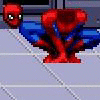














 Alternately aka the more sane/boring method. Even though this is a good thing to point out on lsmv to bk2 with subbing needs to be double checked.
vvvvvvvvvvvvvvvvvvvvvvvvvvvvvvvvvvvvvvvvvvvvvvvvvvvvvvvvvvvvvvvvvvvvvvvvvvvvvvvvvvvvvvvvvvvvvvvvvvvvvvvvvvvvvvvvvvvvvvvvvvvvvvvvvvvvvvv
Alternately aka the more sane/boring method. Even though this is a good thing to point out on lsmv to bk2 with subbing needs to be double checked.
vvvvvvvvvvvvvvvvvvvvvvvvvvvvvvvvvvvvvvvvvvvvvvvvvvvvvvvvvvvvvvvvvvvvvvvvvvvvvvvvvvvvvvvvvvvvvvvvvvvvvvvvvvvvvvvvvvvvvvvvvvvvvvvvvvvvvvv