Welcome, this is the discussion board of TASVideos.
If you have a question, please read the Site FAQ first to see if your question has already been answered.
Be sure your posts conform to Site Rules
We also have a Discord server and an IRC channel #tasvideos at irc.libera.chat...
Be sure your posts conform to Site Rules
We also have a Discord server and an IRC channel #tasvideos at irc.libera.chat...
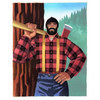


 But it's always each 4 frames, sometimes 3 or 5, that there is a missing frame in my records.
Strangely, I checked on other videos on YouTube and noticed the same issue!
Example with this video:
But it's always each 4 frames, sometimes 3 or 5, that there is a missing frame in my records.
Strangely, I checked on other videos on YouTube and noticed the same issue!
Example with this video:








 I tested with a video from the Nintendo Switch Online too. Same observation!
I tested with a video from the Nintendo Switch Online too. Same observation!









 So, what do you think it is and why have we never heard of it?
If somebody has the answer, thanks to this person! 😉
At the same time, I created a thread on the NeoGAF forums:
So, what do you think it is and why have we never heard of it?
If somebody has the answer, thanks to this person! 😉
At the same time, I created a thread on the NeoGAF forums: 










