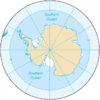Beat in 7:54 Minutes!!! The Cutting Room Floor - "Marble Madness II was originally going to be called "Marble Man: Marble Madness II". However, after the game failed during location tests, Atari decided to remove the anthropomorphic marble character and shift the controls from trackballs to joysticks. It still failed location tests, which was attributed to the overwhelming popularity of Street Fighter II, and the game would not see any releases.
While a few prototypes floated and footage of both iterations existed, it wasn't until May 2022 that a prototype of the later version was leaked."
Basics
Basically you're a Marble!!! Blue, Red, or Green!!! The game pretty much works like the first game!!! You have to make your way to the goal as fast as you can before the timer runs out!!! There are now enemies, obstacles, 17 Levels, Power ups, And 3 Bonus stages where you're in a pinball stage and have to hit all the pins!!! You get it! ^^ Then you have Flags which give you a certain amount of points considering the value!!! Flags can go up to 4000pts!!! There are also hidden Flags which you are unable to see unless you guide your marble to a yellow pad (Appears in Later levels) or using a power up!!! Lastly the final stage!!! You make your way up to the goal avoiding green and brown goblins throwing rocks at you!!! You only get 3 tries to beat the level!!!
Power Ups
Knobby: Makes your marble Go really Fast!!! Cloak: Turns your marble invisible!!! Heli: Makes your marble fly!!! Crusher: Makes your marble able to destroy certain enemies
NOTE
I recorded this on savestate to get rid of the tutorial messages!!!
nymx: Claiming for judging.
nymx: Setting to "Delayed". Our staff is going to further discuss this situation and see if we can come up with a solution for accepting.
nymx: Recent developments have complicated this submission...so I'm passing it on to a senior member to handle.
Samsara: Hi, I'm a senior member! Judging!
Samsara: Dropping due to personal life events preventing me from being able to judge anything with a clear mind.
Darkman425: I can probably sort this one out. Let me take a crack at judging this.
Darkman425: I got the clear to handle a certain hurdle of this submission.
Okay, so this required some fixing with the "starts from save state" warning. The main problem was that there's no way to verify the save state is legitimate. Thankfully, there's a way to instead have this anchored to SRAM/non-volatile RAM instead that can be verified.
First, an input has to be made where the Service Menu DIP switch is
ON. From this input, the tutorial messages are turned off. The input file can be checked here along with more detailed info on what specifically was changed:
UserFiles/Info/638348938146881792
After playing the verification movie, the Service Menu DIP switch is switched OFF and the core is reset. This generates an SRAM that skips the tutorial message. Then a quick dummy movie was made starting from this SRAM state and saved. I then transplanted Jack Retro's inputs from the original submission file's inputs and most of the header info into this dummy movie to now have a resynced input file. This does mean losing the saved high scores from the save state but makes for a verifiable input file.
I say mostly since there were a few desyncs due to RNG some things. Most notably, the resync actually earned less score somehow so inputs for a few empty frames had to be added or removed to play back correctly. Reaching certain scores adds more time which counts down after certain stages. Also, I did cut out blank input at the end so that it stops when the initials are entered, reflecting the actual time of the TAS correctly. This verifiable input file has replaced the old one.
Now that this is all cleared up, I'll resume normal judging for optimization checks.
Darkman425: Hello, Jack-Retro, and welcome to TASVideos!
At first glance this submission seems pretty well optimized, beating the
current RTA world record by an impressive amount. There's a few clever skips and shortcuts as well.
Unfortunately when looking over the inputs and watching closely, this is clearly a TAS done in real time with save states and slowdowns. The biggest tell is the inputs as the dash button isn't pressed as often as possible and some movement didn't seem as tight as it should be to get around areas. Even outside of that, this submission misses a key trick that's told by the game's tutorial message: breaking stun by rapid firing the dash button. Specifically, when getting stunned by falling or hitting certain enemies can be ended quicker by pressing the dash button 20 times a second (1 on, 2 off) a certain amount depending on the level of impact. This is done in the RTA records and lets the player dash again as soon as possible which let them do some bits faster than this submission.
With some testing I managed to
save 327 frames in the first 5 levels by more carefully placing inputs with TAStudio. I optimized turns here and there, took some more minor skips that can be seen in RTA records, maintained momentum by reducing unnecessary turning, and skipping an unnecessary power up in Icebox. Overall I found enough small time saves in all of the levels I checked and I suspect there's more possible that add up. You don't necessarily have to use TAStudio to save all that time but this needs another optimization pass to get something more acceptable.
Rejecting for optimization issues. I do hope you come back to this and make an even faster submission as what is here makes for a pretty good baseline to beat.