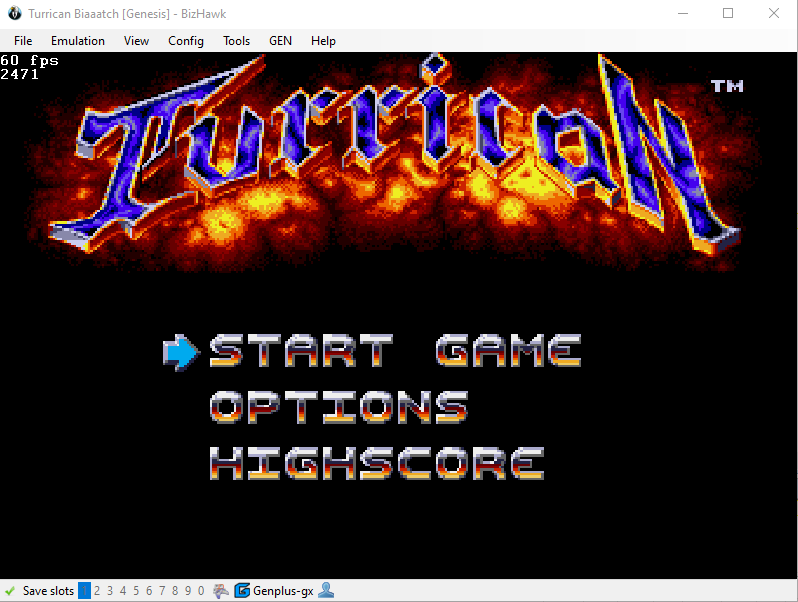while true do
local buttons_down = input.get();
local to_set = {};
local to_set_axes = {};
if buttons_down["X1 RightShoulder"] then
to_set["Touch"] = true;
to_set_axes["Touch X"] = 213;
to_set_axes["Touch Y"] = 47;
else
client.clearautohold();
end
if buttons_down["X1 LeftShoulder"] then
to_set["Touch"] = true;
to_set_axes["Touch X"] = 48;
to_set_axes["Touch Y"] = 48;
else
client.clearautohold();
end
if buttons_down["X1 LeftTrigger"] then
to_set["Touch"] = true;
to_set_axes["Touch X"] = 42;
to_set_axes["Touch Y"] = 152;
else
client.clearautohold();
end
if buttons_down["X1 RightTrigger"] then
to_set["Touch"] = true;
to_set_axes["Touch X"] = 217;
to_set_axes["Touch Y"] = 142;
else
client.clearautohold();
end
joypad.set(to_set);
joypad.setanalog(to_set_axes);
emu.frameadvance();
end
For Super Princess Peach with all 4 emotions mapped to the 4 shoulderbuttons :) Thanks again