Mac OS X Build of 1.11.7:
http://projects.sappharad.com/bizhawk_mac/BizHawk_mac_1.11.7.zip
Current and older versions were once available on SourceForge:
https://sourceforge.net/projects/bizhawk/files/BizHawk/
Linux Build of 1.0.4a: (Not latest, see below for reasons)
http://code.google.com/p/bizhawk/downloads/detail?name=bizhawk-1.0.4a-linux.tar.gz
Note: This lacks some features of the Windows version and provided for enjoyment and feedback. See below for more details.
Mac Requirements:
1. A Mac running OS X 10.7.5 or later.
2. Mono runtime. (The program will take you to the download page if you don't have this)
Note: Mono runtime 3.10 has a bug which prevents BizHawk from working. If you have 3.10 installed, downgrade to 3.08 or upgrade to 3.12 or later.
Linux Requirements:
1. The latest Mono Runtime must be installed. Older versions experience problems with behavior and drawing of the UI.
2. OpenAL is required. It will throw an error on startup if you don't have it.
What works:
- NES, FDS, SMS, Game Gear, PCE/TG16 games, Atari 2600, Atari 7800, Atari Lynx, ColecoVision, Genesis/MegaDrive, Sega CD, Gameboy, Gameboy Color, Gameboy Advance, Wonderswan. (Other systems untested and/or unsupported)
- Keyboard input
- Sound
- OpenGL
- TAS Recording
- TAS Playback
General information:
- Lua support is disabled. It is probably possible to add, but getting all of the systems ported is a higher priority.
Mac version specific limitations / known bugs:
- Mac file open dialogs don't have a file type drop-down. They're restricted to supported file types by default right now.

Please post Linux or Mac specific problems in this thread.
Edit history:
(2012-04-14) 2nd mac alpha build of 1.0.3, with native OS X menus.
(2012-06-16) In sync with 1.0.4 release. Posted Linux build.
(2012-06-19) Posted builds for 1.0.4a.
(2012-07-05) Mac build of 1.0.4b posted. Ignored linux this time, because I don't want to test it. Feel free to checkout branches/portable/ from SVN for linux.
(2012-08-03) OS X build of 1.0.5 release posted.
(2012-09-22) OS X build of 1.1.0 release posted. Missing SNES and GB/GBC support.
(2012-10-08) OS X build of 1.1.1b release posted. Missing SNES and GB/SGB/GBC support.
(2012-10-20) OS X build of 1.2.0 release posted. Adds Atari 2600 in sync with Windows, but missing SNES and GB/SGB/GBC support.
(2012-12-01) OS X build of 1.3.0 release posted. Adds ColecoVision and FDS support in sync with windows, still missing SNES and GB/SGB/GBC support.
(2012-12-26) OS X build of 1.4.0 release posted. Adds Atari 7800 in sync with Windows.
(2013-03-25) OS X build of 1.4.1 release posted.
(2013-08-23) OS X build of 1.5.0 release posted. Does not add any of the new systems supported on Windows, but does contain other changes like the new firmware dialog.
(2013-08-31) OS X build of 1.5.1 release posted. Contains same fixes as the windows version, at least the ones that are applicable.
(2013-10-20) OS X build of 1.5.2 release posted.
(2014-02-25) OS X build of 1.6.0 release posted. Adds Genesis / Sega CD support in sync with Windows. Also adds OpenGL support on OS X, and the Audio Sync option is working. (Which Genesis usually needs, sound can crackle without it)
(2014-04-01) OS X build of 1.6.1 release posted. No OS X specific changes, so whatever bug fixes from the Windows version are applicable here are fixed.
(2014-06-08) OS X build of 1.7.0 release posted. Adds QuickNES and Wonderswan cores in sync with Windows release, also finally includes Gameboy cores (Gameboy, Gameboy Color) in the OS X port.
(2014-06-23) OS X build of 1.7.1 release posted.
(2014-07-19) OS X build of 1.7.2 release posted.
(2014-07-22) OS X build of 1.7.3 release posted.
(2014-08-03) OS X build of 1.7.4 release posted.
(2014-08-26) OS X build of 1.8.0 release posted. Adds GBA Support.
(2014-08-29) OS X build of 1.8.1 release posted.
(2014-09-23) OS X build of 1.8.2 release posted.
(2014-10-12) OS X build of 1.8.4 release posted. Added note above not to use the most recent OS X Mono Runtime 3.10, it has a bug which causes BizHawk not to work.
(2014-11-23) OS X build of 1.9.0 release posted. Adds Atari Lynx.
(2014-11-29) OS X build of 1.9.1 release posted.
(2015-03-04) OS X build of 1.9.2 release posted.
(2015-03-15) OS X build of 1.9.3 posted.
(2015-04-06) OS X build of 1.9.4 posted.
(2015-06-21) OS X build of 1.10.0 posted. Includes the new mgba core.
(2015-07-19) OS X build of 1.11.0 posted. Includes the new PSX core.
(2015-07-19) OS X build of 1.11.1 posted. Improves UI responsiveness, fixes FDS and .bkm movie playback.
(2015-10-15) OS X build of 1.11.3 posted. Adds game controller support! (UI responsiveness seems to be sluggish again.)
(2015-12-23) OS X build of 1.11.4 posted. Note that the new LibRetro stuff is
not working on OS X in this release. You can try it anyway, but it will crash.
(2016-02-15) OS X build of 1.11.5 posted. Fixed a couple of bugs reported in this thread.
(2016-03-09) OS X build of 1.11.6 posted.
(2016-09-01) macOS build of 1.11.7 posted.
Note: Active work by me on the macOS port has been halted. See
this post for more details.
 Please post Linux or Mac specific problems in this thread.
Edit history:
(2012-04-14) 2nd mac alpha build of 1.0.3, with native OS X menus.
(2012-06-16) In sync with 1.0.4 release. Posted Linux build.
(2012-06-19) Posted builds for 1.0.4a.
(2012-07-05) Mac build of 1.0.4b posted. Ignored linux this time, because I don't want to test it. Feel free to checkout branches/portable/ from SVN for linux.
(2012-08-03) OS X build of 1.0.5 release posted.
(2012-09-22) OS X build of 1.1.0 release posted. Missing SNES and GB/GBC support.
(2012-10-08) OS X build of 1.1.1b release posted. Missing SNES and GB/SGB/GBC support.
(2012-10-20) OS X build of 1.2.0 release posted. Adds Atari 2600 in sync with Windows, but missing SNES and GB/SGB/GBC support.
(2012-12-01) OS X build of 1.3.0 release posted. Adds ColecoVision and FDS support in sync with windows, still missing SNES and GB/SGB/GBC support.
(2012-12-26) OS X build of 1.4.0 release posted. Adds Atari 7800 in sync with Windows.
(2013-03-25) OS X build of 1.4.1 release posted.
(2013-08-23) OS X build of 1.5.0 release posted. Does not add any of the new systems supported on Windows, but does contain other changes like the new firmware dialog.
(2013-08-31) OS X build of 1.5.1 release posted. Contains same fixes as the windows version, at least the ones that are applicable.
(2013-10-20) OS X build of 1.5.2 release posted.
(2014-02-25) OS X build of 1.6.0 release posted. Adds Genesis / Sega CD support in sync with Windows. Also adds OpenGL support on OS X, and the Audio Sync option is working. (Which Genesis usually needs, sound can crackle without it)
(2014-04-01) OS X build of 1.6.1 release posted. No OS X specific changes, so whatever bug fixes from the Windows version are applicable here are fixed.
(2014-06-08) OS X build of 1.7.0 release posted. Adds QuickNES and Wonderswan cores in sync with Windows release, also finally includes Gameboy cores (Gameboy, Gameboy Color) in the OS X port.
(2014-06-23) OS X build of 1.7.1 release posted.
(2014-07-19) OS X build of 1.7.2 release posted.
(2014-07-22) OS X build of 1.7.3 release posted.
(2014-08-03) OS X build of 1.7.4 release posted.
(2014-08-26) OS X build of 1.8.0 release posted. Adds GBA Support.
(2014-08-29) OS X build of 1.8.1 release posted.
(2014-09-23) OS X build of 1.8.2 release posted.
(2014-10-12) OS X build of 1.8.4 release posted. Added note above not to use the most recent OS X Mono Runtime 3.10, it has a bug which causes BizHawk not to work.
(2014-11-23) OS X build of 1.9.0 release posted. Adds Atari Lynx.
(2014-11-29) OS X build of 1.9.1 release posted.
(2015-03-04) OS X build of 1.9.2 release posted.
(2015-03-15) OS X build of 1.9.3 posted.
(2015-04-06) OS X build of 1.9.4 posted.
(2015-06-21) OS X build of 1.10.0 posted. Includes the new mgba core.
(2015-07-19) OS X build of 1.11.0 posted. Includes the new PSX core.
(2015-07-19) OS X build of 1.11.1 posted. Improves UI responsiveness, fixes FDS and .bkm movie playback.
(2015-10-15) OS X build of 1.11.3 posted. Adds game controller support! (UI responsiveness seems to be sluggish again.)
(2015-12-23) OS X build of 1.11.4 posted. Note that the new LibRetro stuff is not working on OS X in this release. You can try it anyway, but it will crash.
(2016-02-15) OS X build of 1.11.5 posted. Fixed a couple of bugs reported in this thread.
(2016-03-09) OS X build of 1.11.6 posted.
(2016-09-01) macOS build of 1.11.7 posted.
Note: Active work by me on the macOS port has been halted. See
Please post Linux or Mac specific problems in this thread.
Edit history:
(2012-04-14) 2nd mac alpha build of 1.0.3, with native OS X menus.
(2012-06-16) In sync with 1.0.4 release. Posted Linux build.
(2012-06-19) Posted builds for 1.0.4a.
(2012-07-05) Mac build of 1.0.4b posted. Ignored linux this time, because I don't want to test it. Feel free to checkout branches/portable/ from SVN for linux.
(2012-08-03) OS X build of 1.0.5 release posted.
(2012-09-22) OS X build of 1.1.0 release posted. Missing SNES and GB/GBC support.
(2012-10-08) OS X build of 1.1.1b release posted. Missing SNES and GB/SGB/GBC support.
(2012-10-20) OS X build of 1.2.0 release posted. Adds Atari 2600 in sync with Windows, but missing SNES and GB/SGB/GBC support.
(2012-12-01) OS X build of 1.3.0 release posted. Adds ColecoVision and FDS support in sync with windows, still missing SNES and GB/SGB/GBC support.
(2012-12-26) OS X build of 1.4.0 release posted. Adds Atari 7800 in sync with Windows.
(2013-03-25) OS X build of 1.4.1 release posted.
(2013-08-23) OS X build of 1.5.0 release posted. Does not add any of the new systems supported on Windows, but does contain other changes like the new firmware dialog.
(2013-08-31) OS X build of 1.5.1 release posted. Contains same fixes as the windows version, at least the ones that are applicable.
(2013-10-20) OS X build of 1.5.2 release posted.
(2014-02-25) OS X build of 1.6.0 release posted. Adds Genesis / Sega CD support in sync with Windows. Also adds OpenGL support on OS X, and the Audio Sync option is working. (Which Genesis usually needs, sound can crackle without it)
(2014-04-01) OS X build of 1.6.1 release posted. No OS X specific changes, so whatever bug fixes from the Windows version are applicable here are fixed.
(2014-06-08) OS X build of 1.7.0 release posted. Adds QuickNES and Wonderswan cores in sync with Windows release, also finally includes Gameboy cores (Gameboy, Gameboy Color) in the OS X port.
(2014-06-23) OS X build of 1.7.1 release posted.
(2014-07-19) OS X build of 1.7.2 release posted.
(2014-07-22) OS X build of 1.7.3 release posted.
(2014-08-03) OS X build of 1.7.4 release posted.
(2014-08-26) OS X build of 1.8.0 release posted. Adds GBA Support.
(2014-08-29) OS X build of 1.8.1 release posted.
(2014-09-23) OS X build of 1.8.2 release posted.
(2014-10-12) OS X build of 1.8.4 release posted. Added note above not to use the most recent OS X Mono Runtime 3.10, it has a bug which causes BizHawk not to work.
(2014-11-23) OS X build of 1.9.0 release posted. Adds Atari Lynx.
(2014-11-29) OS X build of 1.9.1 release posted.
(2015-03-04) OS X build of 1.9.2 release posted.
(2015-03-15) OS X build of 1.9.3 posted.
(2015-04-06) OS X build of 1.9.4 posted.
(2015-06-21) OS X build of 1.10.0 posted. Includes the new mgba core.
(2015-07-19) OS X build of 1.11.0 posted. Includes the new PSX core.
(2015-07-19) OS X build of 1.11.1 posted. Improves UI responsiveness, fixes FDS and .bkm movie playback.
(2015-10-15) OS X build of 1.11.3 posted. Adds game controller support! (UI responsiveness seems to be sluggish again.)
(2015-12-23) OS X build of 1.11.4 posted. Note that the new LibRetro stuff is not working on OS X in this release. You can try it anyway, but it will crash.
(2016-02-15) OS X build of 1.11.5 posted. Fixed a couple of bugs reported in this thread.
(2016-03-09) OS X build of 1.11.6 posted.
(2016-09-01) macOS build of 1.11.7 posted.
Note: Active work by me on the macOS port has been halted. See 






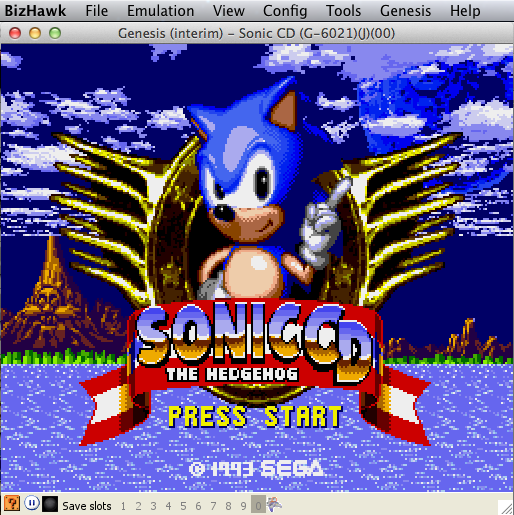 Changes since the "beta" I posted previously:
- OS X menus and dialogs are back
- NES works again
- Sega CD works now
- Audio Throttle mode (as opposed to Clock Throttle, which is default) works now. You should probably use this for Genesis because the audio will crackle sometimes in Clock mode.
This is probably the best version of the OS X port that I've released to date. I re-worked how the native dialog and menu hooks work, so there should be no more random freezes when you open dialogs I forgot to test. And with OpenGL support, the video is very smooth. I am very happy with the way it runs now.
Changes since the "beta" I posted previously:
- OS X menus and dialogs are back
- NES works again
- Sega CD works now
- Audio Throttle mode (as opposed to Clock Throttle, which is default) works now. You should probably use this for Genesis because the audio will crackle sometimes in Clock mode.
This is probably the best version of the OS X port that I've released to date. I re-worked how the native dialog and menu hooks work, so there should be no more random freezes when you open dialogs I forgot to test. And with OpenGL support, the video is very smooth. I am very happy with the way it runs now.