I'm working on developing a rom for SNES and I'm having a strange problem. I open my current rom just fine and then I try to open an older version of the rom with the same filename, but a different file size, and I get an error every time.
If I try open the rom from inside BizHawk, I get this error box:
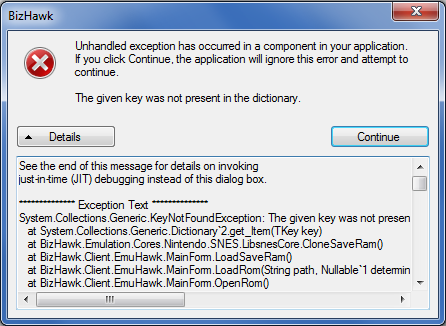
After which I can click Continue, and the rom will load seemingly normally.
If I try to launch BizHawk by opening the rom directly, it gives me this different error:
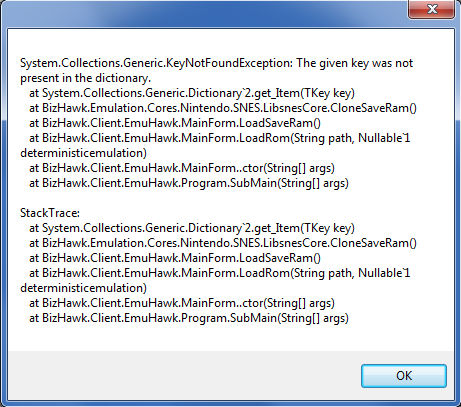
And then doesn't launch.
It has something to do with sharing the same file name. If I rename the old version I don't get the error. If I rename the new version to match again, run it, then run the old version the error comes back. For some reason only the smaller file gets the error.
Mild annoyance at best I guess. Can paste the text from the error box if you'd like.

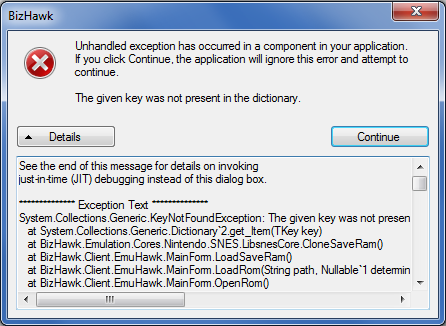 After which I can click Continue, and the rom will load seemingly normally.
If I try to launch BizHawk by opening the rom directly, it gives me this different error:
After which I can click Continue, and the rom will load seemingly normally.
If I try to launch BizHawk by opening the rom directly, it gives me this different error:
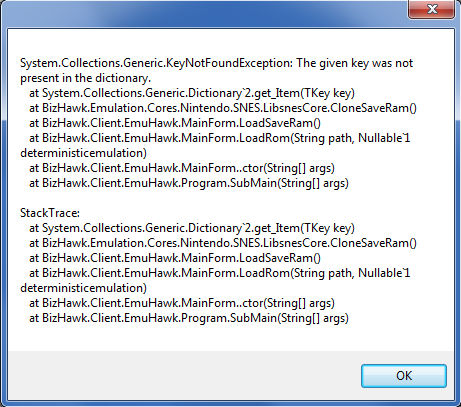 And then doesn't launch.
It has something to do with sharing the same file name. If I rename the old version I don't get the error. If I rename the new version to match again, run it, then run the old version the error comes back. For some reason only the smaller file gets the error.
Mild annoyance at best I guess. Can paste the text from the error box if you'd like.
And then doesn't launch.
It has something to do with sharing the same file name. If I rename the old version I don't get the error. If I rename the new version to match again, run it, then run the old version the error comes back. For some reason only the smaller file gets the error.
Mild annoyance at best I guess. Can paste the text from the error box if you'd like.


 I also reported it to the
I also reported it to the 


 Also, If I modify either imported file, I'll need to close the LUA window (or even the emulator) in order to take the changes in effect, toggling or refreshing the script wont read the changes.
I've uploaded the files in case you want to look at them:
Also, If I modify either imported file, I'll need to close the LUA window (or even the emulator) in order to take the changes in effect, toggling or refreshing the script wont read the changes.
I've uploaded the files in case you want to look at them:





 Final Fantasy IV Advance: Same as above. Proof:
Final Fantasy IV Advance: Same as above. Proof:  Hamtaro: Ham-Ham Heartbreak: You can't make any progress past the naming screen.
LEGO Racers 2: The game freezes and makes annoying noises if you try to go through the story mode.
Pokémon Mystery Dungeon: Red Rescue Team: You can't save the game.
Hamtaro: Ham-Ham Heartbreak: You can't make any progress past the naming screen.
LEGO Racers 2: The game freezes and makes annoying noises if you try to go through the story mode.
Pokémon Mystery Dungeon: Red Rescue Team: You can't save the game.