Doing the subs before the upscale doesn't make a difference.
This script fails.
Language: avisynth
LoadPlugin("C:\VSFilter\VSFilter.dll")
function Get_ZoomLevel(int h, int i) {
# 720 lines enables Youtube's HD mode
(h * i >= 720) ? i : Get_ZoomLevel(h, i * 2)
}
core = "C:\LP AVI AVS\Cosmo1\cosmo1-unsubbed.avi"
left_ass = "C:\LP AVI AVS\Cosmo1\achievements-exp.ass"
right_ass = "C:\LP AVI AVS\Cosmo1\commentary-exp.ass"
AviSource(core)
#i = Get_ZoomLevel(Height, 1)
#PointResize(Width * i, Height * i)
TextSub(left_ass)
TextSub(right_ass)
This script, however, works.
Language: avisynth
LoadPlugin("C:\VSFilter\VSFilter.dll")
function Get_ZoomLevel(int h, int i) {
# 720 lines enables Youtube's HD mode
(h * i >= 720) ? i : Get_ZoomLevel(h, i * 2)
}
core = "C:\#honobono\GYU\Raws\ep01.avi"
left_ass = "C:\LP AVI AVS\Cosmo1\achievements-exp.ass"
right_ass = "C:\LP AVI AVS\Cosmo1\commentary-exp.ass"
AviSource(core)
#i = Get_ZoomLevel(Height, 1)
#PointResize(Width * i, Height * i)
TextSub(left_ass)
TextSub(right_ass)
The only thing that changes between the two is the source avi.
Here's the ffprobe for both files
Input #0, avi, from 'ep01.avi':
Duration: 00:23:35.37, start: 0.000000, bitrate: 1069 kb/s
Stream #0:0: Video: mpeg4 (Simple Profile) (XVID / 0x44495658), yuv420p, 640x480 [SAR 1:1 DAR 4:3], 932 kb/s, 23.98 fps, 23.98 tbr, 23.98 tbn, 23.98 tbc
Stream #0:1: Audio: mp3 (U[0][0][0] / 0x0055), 48000 Hz, stereo, s16p, 128 kb/s
Input #0, avi, from 'cosmo1-unsubbed.avi':
Metadata:
encoder : Lavf57.24.101
Duration: 00:24:22.10, start: 0.000000, bitrate: 2503 kb/s
Stream #0:0: Video: h264 (High 4:4:4 Predictive) (H264 / 0x34363248), gbrp(tv, gbr/unknown/unknown), 320x200, 1069 kb/s, 60 fps, 60 tbr, 60 tbn, 120 tbc
Stream #0:1: Audio: pcm_s16le ([1][0][0][0] / 0x0001), 44100 Hz, 2 channels, s16, 1411 kb/s
I'm thinking it's a colorspace problem, but that doesn't make sense since it all worked more-or-less correctly for Commander Keen...
E:
Here's the ass files I'm trying to hardsub.



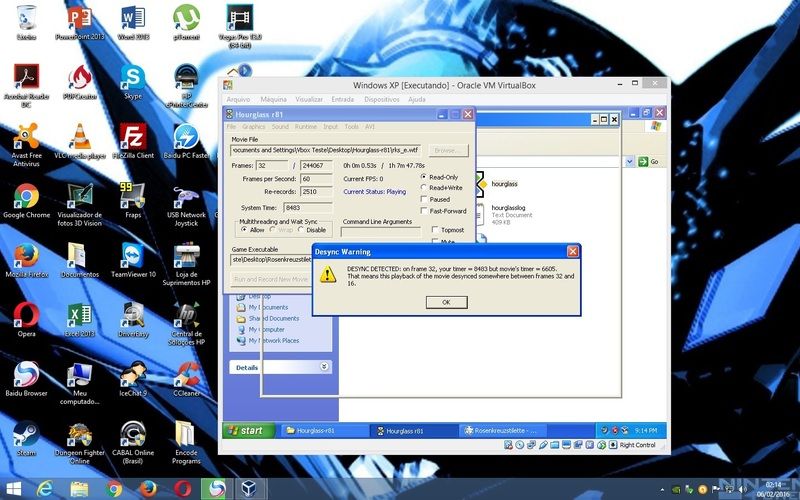 [/URL]
[/URL]



 Where that's at in the gameplay:
Where that's at in the gameplay:
 Right now I'm trying to sub directly through ffmpeg using a merged ass file instead of having avisynth do both sets of subs (I had the achievements in a separate ass file to keep myself focused on one set of subs at a time - I don't want interplay between the commentary subs and the infosubs for Cosmo). I'm hoping that makes a difference.
E:
Right now I'm trying to sub directly through ffmpeg using a merged ass file instead of having avisynth do both sets of subs (I had the achievements in a separate ass file to keep myself focused on one set of subs at a time - I don't want interplay between the commentary subs and the infosubs for Cosmo). I'm hoping that makes a difference.
E: