For the FE6 run, I'd like to be able to work from this script:
Download showstats.luaLanguage: lua
uHP = 0x02039224
uStr = 0x02039226
uSkl = 0x02039227
uSpd = 0x02039228
uLck = 0x0203922B
uDef = 0x02039229
uRes = 0x0203922A
uHit = 0x02039276
uAtk = 0x0203926C
uDf = 0x0203926E
uCrit = 0x0203927C
uWp = 0x0203925C
uWpUs = 0x0203925F
uAS = 0x02039270
uRnk = 0x0203923A
eHP = 0x020392A0
eStr = 0x020392A2
eSkl = 0x020392A3
eSpd = 0x020392A4
eLck = 0x020392A7
eDef = 0x020392A5
eRes = 0x020392A6
eHit = 0x020392F2
eAtk = 0x020392E8
eDf = 0x020392EA
eCrit = 0x020392F8
eWp = 0x020392DA
eWpUs = 0x020392DB
eAS = 0x020392EC
eRnk = 0x020392B6
battle = 0x060000D6
staff = 0x0202187B
--0x060000D6
--0x060000DA
--0x060000DE
--0x06000AE2
--0x06000AFE
--0x06000B42
--0x06000B5E
Weapons = {"None" , "Iron Sword", "Iron Blade", "Steel Sword", "Silver Sword", "Slim Sword", "Poison Sword", "Brave Sword", "Light Brand", "Durandal", "Armorslayer", "Rapier", "Killing Edge", "Lancereaver", "Wo Dao", "Sword of Seals", "Iron Lance", "Steel Lance", "Silver Lance", "Slim Lance", "Poison Lance", "Brave Lance", "Javelin", "Malte", "Horseslayer", "Killer Lance", "Axereaver", "Iron Axe", "Steel Axe", "Silver Axe", "Poison Axe", "Brave Axe", "Hand Axe", "Armads", "Hammer", "Killer Axe", "Swordreaver", "Devil Axe", "Haldberd", "Iron Bow", "Steel Bow", "Silver Bow", "Poison Bow", "Killer Bow", "Brave Bow", "Short Bow", "Longbow", "Miurgre", "Ballista", "Iron Ballista", "Killer Ballista", "Fire", "Thunder", "Fimbulvetr", "Elfire", "Aircalibur", "Fenrir", "Bolting", "Forblaze", "Lightning", "Divine", "Purge", "Aureola", "Flux", "Nosferatu", "Eclipse", "Apocalypse", "Heal", "Mend", "Recover", "Physic", "Fortify", "Warp", "Rescue", "Restore", "Silence", "Sleep", "Torch", "Hammerne", "Watch", "Berserk", "Unlock", "Barrier", "Fire Stone", "Divine Stone", "Demon Stone", "", "", "", "", "", "", "", "", "", "", "", "", "", "", "", "", "", "", "", "", "", "", "", "", "", "", "Dark Breath", "Eckesachs", "Steel Blade", "Silver Blade", "Al's Sword", "Gant's Lance", "Tiena's Staff", "Saint's Staff", "Wyrmslayer", "", "", "", "", "Runesword", "Spear", "Tomahawk"}
function getdmg(atk, def)
if atk == -1 or atk == 255 then
return "--"
else
if atk-def > 0 then
return atk-def
else
return 0
end
end
end
function generaterankliteral(val)
if(val >= 1 and val <50>= 51 and val <100>= 101 and val <150>= 151 and val <200>= 201 and val <250> 0) then
rnks = rnks + 1
if(rnks == 1) then
str[1] = generaterankname(i+1) .. ": " .. memory.readbyteunsigned(Rnk+i) .. " / " .. generaterankliteral(memory.readbyteunsigned(Rnk+i))
elseif (rnks == 2) then
str[1] = str[1] .. " - " .. generaterankname(i+1) .. ": " .. memory.readbyteunsigned(Rnk+i) .. " / " .. generaterankliteral(memory.readbyteunsigned(Rnk+i))
elseif (rnks == 3) then
str[2] = generaterankname(i+1) .. ": " .. memory.readbyteunsigned(Rnk+i) .. " / " .. generaterankliteral(memory.readbyteunsigned(Rnk+i))
elseif (rnks == 4) then
str[2] = str[2] .. " - " .. generaterankname(i+1) .. ": " .. memory.readbyteunsigned(Rnk+i) .. " / " .. generaterankliteral(memory.readbyteunsigned(Rnk+i))
end
end
end
return str
end
function nullstats(stat)
if stat == 255 or stat == -1 then
return "--"
else
return stat
end
end
function printstats()
gui.text(8,4,"Attacker\n\n HP:\nStr:\nSkl:\nSpd:\nLck:\nDef:\nRes:\n\nHit:\nDmg:\nCrt:\n\nWpn:\n AS:")
gui.text(28,20,string.format("%s\n%s\n%s\n%s\n%s\n%s\n%s\n\n%s\n%s\n%s\n\n%s\n%s",memory.readbyte(uHP),memory.readbyte(uStr),memory.readbyte(uSkl),memory.readbyte(uSpd),memory.readbyte(uLck),memory.readbyte(uDef),memory.readbyte(uRes),nullstats(memory.readbyte(uHit)),getdmg(memory.readbyte(uAtk),memory.readbyte(eDf)),nullstats(memory.readbyte(uCrit)),Weapons[memory.readbyteunsigned(uWp)+1],nullstats(memory.readbyte(uAS))))
gui.text(200,4,"Defender\n\n :HP\n :Str\n :Skl\n :Spd\n :Lck\n :Def\n :Res\n\n :Hit\n :Dmg\n :Crt\n\n :Wpn\n :AS")
gui.text(204,20,string.format("%s\n%s\n%s\n%s\n%s\n%s\n%s\n\n%s\n%s\n%s\n\n\n%s",memory.readbyte(eHP),memory.readbyte(eStr),memory.readbyte(eSkl),memory.readbyte(eSpd),memory.readbyte(eLck),memory.readbyte(eDef),memory.readbyte(eRes),nullstats(memory.readbyte(eHit)),getdmg(memory.readbyte(eAtk),memory.readbyte(uDf)),nullstats(memory.readbyte(eCrit)),nullstats(memory.readbyte(eAS))))
gui.text(212-string.len(Weapons[memory.readbyteunsigned(eWp)+1])*4,116, Weapons[memory.readbyteunsigned(eWp)+1])
local str = generateranks(uRnk)
gui.text(8,140,str[1] .. "\n" .. str[2])
local str = generateranks(eRnk)
gui.text(232-string.len(str[1])*4,140,str[1])
gui.text(232-string.len(str[2])*4,148,str[2])
end
while true do
if (memory.readbyte(battle) == 0 and (memory.readbyte(uWp) ~= 104 and memory.readbyte(uWp) ~= 105)) or (memory.readbyte(staff) == 0 and (memory.readbyte(uWp) == 75 or memory.readbyte(uWp) == 76 or memory.readbyte(uWp) == 80)) then
printstats()
end
emu.frameadvance()
end
Note that the memory addresses are different for each of the GBA games, so you'd have to do a bit of work to adapt this script for FE7 and FE8.
My next task for this script would be to include sprites to represent the various weapon skills, character portrait and maybe the weapon sprites too, I know it's possible given how the Sonic HUD script works, so any help to make this a reality will be appreciated - I'll get the sprites organised myself as a starting point.
EDIT:
I figure the actual display would come across something like this:
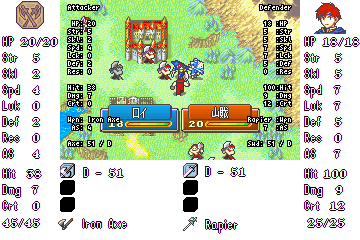
I realise getting images to pop up would be somewhat ambitious, but I'm aware it can be done, as the Sonic HUD script shows. Could always simplify it without the images, but it would make it easier in terms of screen real estate to show stuff like weapon skills and which units are fighting, as many units use the same map sprites.
 The idea is to use AVISynth to put the two recordings together into one encode. Here's the LUA script used:
The idea is to use AVISynth to put the two recordings together into one encode. Here's the LUA script used:
 The original encode script:
The original encode script:


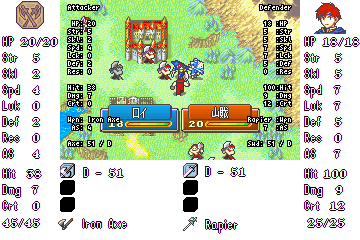 I realise getting images to pop up would be somewhat ambitious, but I'm aware it can be done, as the Sonic HUD script shows. Could always simplify it without the images, but it would make it easier in terms of screen real estate to show stuff like weapon skills and which units are fighting, as many units use the same map sprites.
I realise getting images to pop up would be somewhat ambitious, but I'm aware it can be done, as the Sonic HUD script shows. Could always simplify it without the images, but it would make it easier in terms of screen real estate to show stuff like weapon skills and which units are fighting, as many units use the same map sprites.